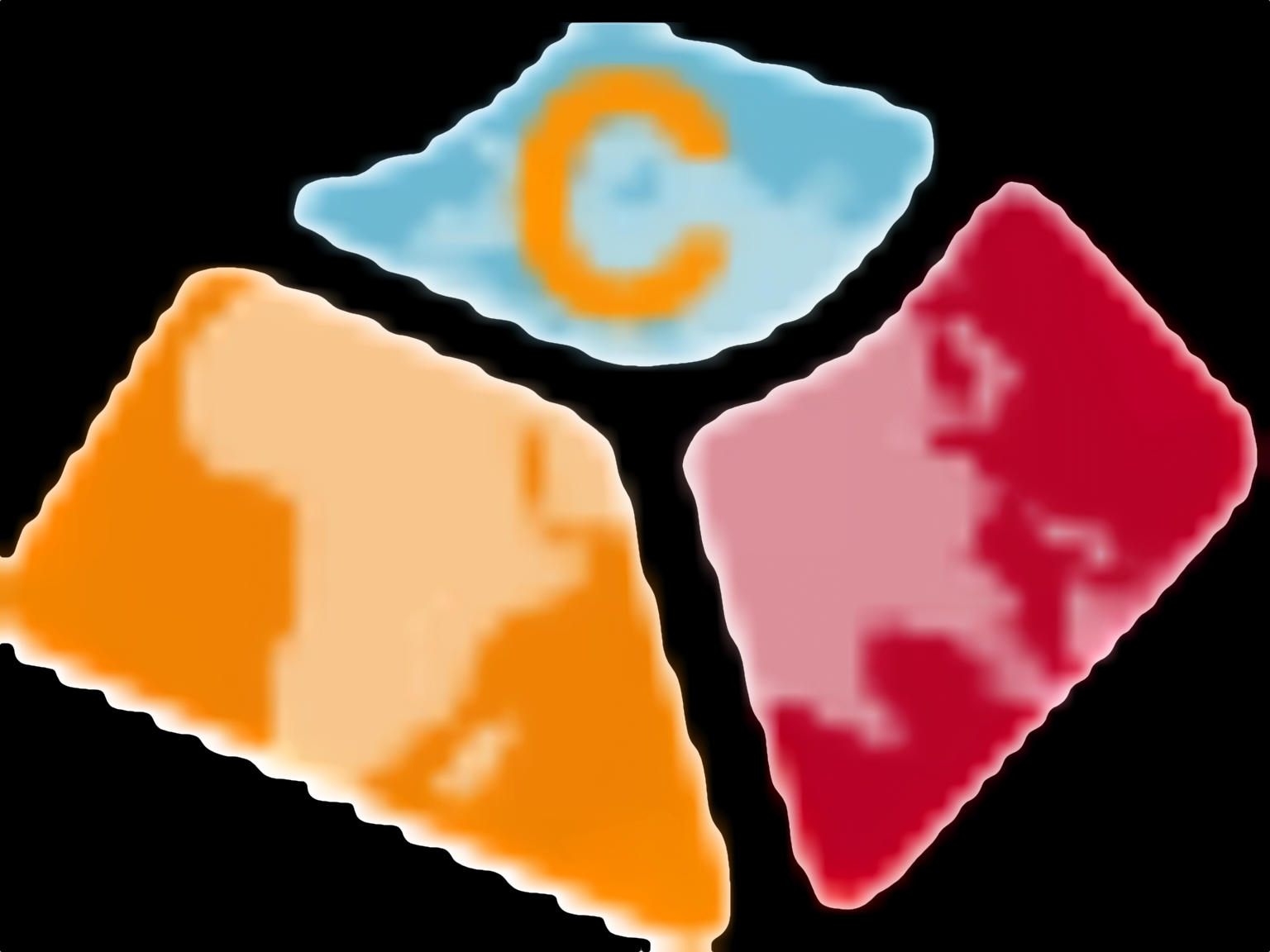Catawba Language Keyboard
Welcome to the Catawba Language Keyboard Page.
Version 2.5 is now available for download. In version 2.5 we fixed issues with the touchscreen coding and on-screen keyboard to ensure the accents, stress, and nasal letters work correctly. We also expanded the Instruction for use to provide much more information on how to access and use the unique features and characters of the written language. Finally, we cleaned up discrepancies in the distribution packages.
Important Information
The older versions of the core Keyman software and the keyboard for Windows need to be completely removed from each computer. The uninstaller usually won’t do this cleanly and you will get notices to restart your computer and try again. Then, you will get warnings or messages that the uninstall could not be completed and you will find “Keyman” still appears in the list of installed apps under “Settings”. This situation happens because the Windows Registry system doesn’t always discard files as it should for an application uninstall.
The solution to this is a small free app called “Reno”. It can be found at
https://www.revouninstaller.com/start-freeware-download/
The software is easy to use. However, it makes changes to the core Windows Registry. You nay want someone with more advanced PC skills to help if you are not comfortable doing this procedure.
Since we created this page, Keyman have updated their core software to keep abreast of development for Windows and Mac OS platforms. Accordingly, we have updated the package for those platforms. For those who have already installed the keyboard, download the latest Install Package and Installation Instructions for your system platform. Android and IPhone/iPad users may need to update from either Google Play Store or the MAC App Store.
There are keyboard downloads for Windows PC, Mac OSX, IOS, and Android.
Part A: Downloading the Catawba Language Keyboard Package File
Click on the link below for your specific operating system. This will download a compressed “zip” file. For simplicity save the download to the desktop on your PC or Mac. Then, Unzip the file by clicking on it then follow the instructions for your system.
Part B: Installation Instructions for Your Device
Below are links to PDF files with the specific installation instructions. Click on the link to open the instructions in a new browser window. The instructions are also included in the download packages.
Installation Instructions